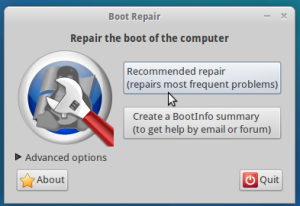Fix Windows 7 Boot Error with Windows 7 System Recovery Tool
Yesterday, my Dell notebook running on Windows 7 confronted a booting issue. Conventionally, I restarted the system twice or thrice but that couldn’t fix the issue. Then I navigated to a portal searching for the Windows 7 Support, and I came across an easy tool as Windows 7 System Recovery Options.
The article portrayed the troubleshooting process as how to access and execute the tool, through the original Windows 7 installation disc.
I connected it through an external hard disk, and modified the BIOS to change the Serial Advanced Technology Attachment (SATA) mode of the boot drive so as to boot with the installation CD. Read more…